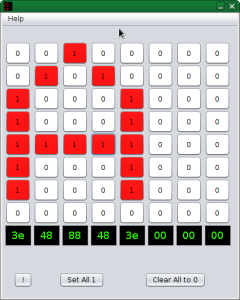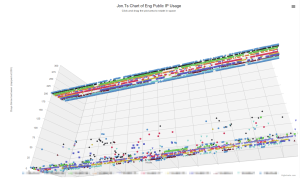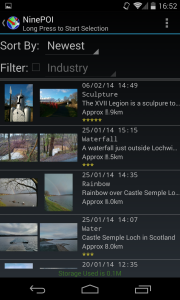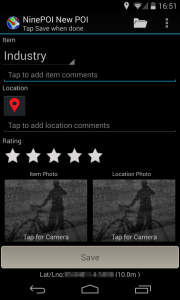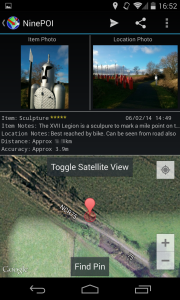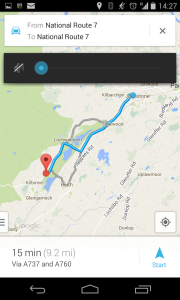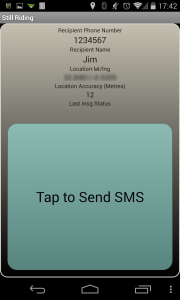Needed to use these for couple of projects. The mbed libs I tried gave incorrect temperature readings, so I tweaked them. They are here for bme280 and here for bmp280
Kinetis K64 Not Starting after Power Up
A day of misery with various micro-controllers. More to be explained over the coming days, tales of misery and imagination involving LPCExpresso and Kinetis Studio….
But for not the misery was a Kinetis K64F that seemed to not boot reliably. The answer is need pull up R75 or remove a capacitor. It all relates to NMI. Until I write up a better post see here
Short version answer to this is answer here
10K resistor populated in R75 by the tricolour LED or handle NMIs….
The NMI handler. On a K64F the interrupt vector resides in bytes 8-9-10-11, also NMI connected to SW3.
And some notes on how to write your own boot loader!
LED Pattern designer
For a schools demo project I wanted an easy way for students to design a sequence of control values for the LEDS on an mbed 1768 board.
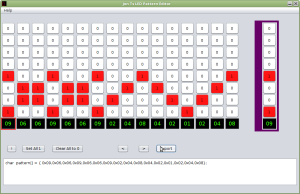
Download from here
The mbed code is at https://developer.mbed.org/users/jont/code/nine_ledpatterns/
Help Designing Matrix Fonts – NineCharGen
For some MBED embedded micro work I needed to explain how to use a dot matrix LED display and how a character generator worked. Rather than getting students to suffer the old fashioned way, plotting the shapes on paper I put this application together.
You just tap on the LEDs to make the pattern and the hex code for that column is shown at the bottom of the display. NineCharGen is written in JAVA and cross platform.
It can be downloaded here
Visualising IP Usage With Highcharts
Whilst looking after a mid sized network (about 25 Subnets) I wanted a way of visualising IPs that were out of use. Time to use Highcharts and a scatter chart.
Across the X axis is the ip node, the Z Axis the network and the Y shows how many days since the ip was last seen.
As an IP falls out of use, it “floats” to the top of the chart. This view is a quick way of seeing what is being used, and what isnt.
Also the nodes are clickable and connected to more information about each machine, such as its mac address etc.
How we collect the usage data is another story 🙂
NinePOI Update
The application NinePOI has been updated so that it is now possible to send “collections” of POIs. This makes it easy to backup (and restore) your POIs from the cloud and to transfer collections of POIs to another device or user. This can be very useful when changing to a new Android device so you can take your POIs with you.
The options are to transfer:
- ALL your POIs
- A selected category of POI
- Just the selection of POIs you choose
Access to this is via a share menu option that appears when you are in the POI list view.
The POIs that are shared are the ones that are displayed in the list view, so if you dont have a filter selected they are all shared.
If you have a category filter selected, then those are shared.
If you have clicked and selected multiple records (the same you you pick records for deletion), then those are shared.
The collection can be emailed (subject to any limiations your email provider has for attachment sizes) or saved to the cloud, for example to your Google Drive or Dropbox.
You could also share your collection, for example on a web page or shared cloud storage.
CloneZilla with a Win 7 Partition
Reminder for cloing modern Doze partitions
Before doing the clone, clear the dirty bit of Clonezilla will complain
sudo ntfsfix -d /dev/sdX where sdX is the NTFS partition
Nine Points of Interest aka NinePOI
![]() Often when out cycling or walking I find places of interest, good places to take photos, potholes,the location of unusual wildlife, places to shelter from the rain, good places to go tea/cakes/beer etc. What I wanted was an application that I could use to collect this information and share it with others. There are of course services and applications that can assist with this, but I wanted to build my own to do _precisely_ what I wanted. Hence NinePOI, its name due to it being a Ninelocks.com project. So what can NinePOI do?
Often when out cycling or walking I find places of interest, good places to take photos, potholes,the location of unusual wildlife, places to shelter from the rain, good places to go tea/cakes/beer etc. What I wanted was an application that I could use to collect this information and share it with others. There are of course services and applications that can assist with this, but I wanted to build my own to do _precisely_ what I wanted. Hence NinePOI, its name due to it being a Ninelocks.com project. So what can NinePOI do?
The POI is first captured with up to two photos. One photo is to identify the Point of Interest, the other to give some context about how to find it. The images can also have GeoLocation information embedded in them. If you have data access you can also bring up a Google map and put a pin in your location to show where it is and add some comments about the item and the location and give it a an importance rating of 1-3 stars. Now tap save.
Thats it, POI captured! What can you do with it now? Send it as an email to someone.
The images are automatically attached and the email body contains the notes you took, the geo location of where each photo was taken and a URL of a Googlemap showing the location.
In addition a CSV file containing additional information can be attached as well. Sending an email with photos caters for your friends who dont have an Android phone and NinePOI but for those that do you can send you POI to them as a special POIRecord.
The POIRecord contains the images and all the location information. When a contact receives your POIRecord (by email or downloaded from a website or dropbox) the POI will show in their list of POIs as shown in this screenshot.
The screenshot above shows a collection of a few POIs. Now Now lets take a closer look at that location with that strange wooden structure on it. Hmm looks interesting and its only 12km away from where I am now…. (yeh sorry, cyclists seem to like kilometres) Lets take a closer look at the record.
In this view you can see where the POI is on the Map and the comments about the location. If you want a closer look at the photos just tap on them and they will be opened in your phones photo viewer. If your phone does not have a photo viewer (some dont), then the photo will be shown in NinePOIs own viewer. From here the images can also be “shared”, to do that long tap on them and share with suitable applications. (eg some twitter clients). Now how do we get to that location.
NinePOI can tell me that as well, tap on the navigation icon and NinePOI will open Googlemaps in navigation mode.
NinePOI allows me to collect place of interest, find my way back to them and also to share them with other people. If you download the beta to play with there are some test POIs you can download and install here NinePOI has many applications, some ideas below
- Report and note where potholes or other problems are
- Note good locations for photo taking
- Record good places to shelter from bad weather when out walking or cycling
- Note where rare or unusual plants, trees or wildlife is located
- Keep list of favourite food and beverage suppliers on your cycle and walking trips
And yes it is designed for tablets with suitable changes to screen layouts. No doubt there are many others that you can think of. NinePOI will continue to evolve, if it does not have a function you would like, or you find problems with it, let us know via the support email address within the application.
NinePOI is available from the Google Play store, but update and test versions will be here shortly.
If you would like to try NinePOI get in touch!
Still Riding
When out for a walk or cycle it can be a good idea to keep someone informed of where you are and that you are ok. Sending SMS is fairly quick, but actually typing out the message can be fiddle, especially with cold hands.
There are plenty of phone apps out there that allow then sending of emails & texts that show your location on a map. But as always I wanted one that worked how I wanted it to work.
What I wanted was something that was very very simple and had a BIG button so when out cycling it was easy to hit.
StillRiding allows you to configure a contact to keep in touch with, and sends an sms message containing a Google map url showing a)where you are b)to what accuracy the location is based on.
Thats it, no more, no less. As it only uses the phones location system you dont need a data connection. Its free, has no adverts and can be downloaded from The Google Play Store
The Perils of Swapping Swap Late at Night
I recount this as a)A cautionary tale b)A reminder to myself how to get out of this mess.
Following a recent system upgrade and more memory, it was time to increase swap space for my LMDE Linux install.
It was midnight, I’d been writing Android JAVA code all day and tired what could possibly go wrong….
My swap partition was on /dev/sda5 and there was insufficient room either side to increase it. But there was a spare chunk of unallocated disk further up. “Hey” I thought, I’ll just move swap to /dev/sda12 and delete the old one that will only take a few minutes.
Ahh I’d better change the uuid of swap in fstab . Oh and change /etc/initramfs-tools/conf.d/resume to point at the newly selected swap partition. So I did, and rebooted. Miserably failure number 1, forgot to update-initrams. Doh!
(why oh why didnt I just change the uuid of the new swap to be the same as the old one that would have saved so much misery and the typing of this blog entry)
The change did indeed only take a few minutes, I rebooted the system and the boot hung at the resume stage.
At this point I thought, “Oh Belgium!” and went to sleep. (if “Oh Belgium” doesn’t make sense you need to read more books or listen to the correct radio comedy, does 42 mean anything to you?)
Thus next morning the following steps were taken.
Fortunately I have my systems configured with a couple of Linux Installs and Clonezilla partition(which makes doing whole system backups a lot more convenient).
At this point the plans were:
Plan A
- Restart System
- Move swap back to where it was on /dev/sda5
- Give the new dev/sda5 swap the same uuid as the old one
As I wrote that down, my asleep brain realised actually an easier way would be
Plan B
- Give the new swap the UUID of the old one
- Put the old uuid back into /etc/fstab
- Put the old one back into the resume file sometime as well
Plan C
- Some hacking to do initramfs on the non bootable system
Plan C too fiddly for my patience so A and B looked the most straightforward but both needed me to know the UUID of the old version of swap.
Thats OK I thought it will be in my backup of fstab.
More misery followed involving, encrypted backups, downloading the wrong version of the encryption tools and finding my Centos boot didnt have the commands I wanted.
Anyway to change the swap uuid , the usual way of changing disk uuid using tune2fs was a non starter as it doesnt like swap partitions.
So the way to do it is
mkswap /dev/sda5 -U theuuid
System now rebooted and back to the fun of Andriod and JAVA.
Next time I must just change the new swaps UUID instead, much easier.
::sigh::